Armored Core 6: Understanding EN Load
Armored Core 6: Understanding EN Load
Quick Links
From Software is back with a bang in Armored Core 6! Prepare to dive into a world of high-speed mecha action, delivering brutal boss fights and intense combat that will leave you on the edge of your seat. And for all you hardcore AC fans out there, get ready to spend countless hours fine-tuning your machines because, in Armored Core 6, builds are everything!
Have you ever felt like a boss fight was too tough to handle? Well, an optimized AC build can turn that daunting encounter into a walk in the park. The key is to experiment with different weapons and parts to find the perfect combination for each situation. One important stat to keep an eye on while equipping parts is the EN Load. Don’t worry, we’ve got you covered with this guide on how EN Load works.

EN Load Explained
The EN Load is the energy required to power your AC’s equipment, and you’ll always see it as a bar below the regular load meter. To ensure your AC can launch, you must stay within the machine’s energy limit, indicated by the small arrow over the EN Load meter. If you exceed this limit, you’ll face an EN Shortfall and won’t have enough power to launch. But fear not! Increasing your EN Load is as easy as equipping a generator with higher EN output, even though it may slow down your AC. Remember, every part and weapon has specific EN requirements, so choose wisely when building your AC.
Load Limit Explained

In addition to managing EN Load, you must also consider the weight of your AC’s parts and weapons. Think of it like equip load in the Soulsbourne series. The heavier the parts and weapons you equip, the slower your AC will become. But don’t despair! You can increase your load limit by equipping sturdier legs, allowing your AC to carry more weight without becoming overburdened.

The Arms Load Limit determines how much weight your AC’s arms can carry. Using lighter weapons will make your shots more accurate, with the reticule staying on target. On the other hand, heavier weapons will have recoil that can stop your AC’s movement when fired. It’s important to note that if your arms are overburdened, your weapons will become inaccurate. So choose your weapons wisely and keep those arms pumping!
- Boruto: 5 Power-Ups for Sasuke post-timeskip
- Destiny 2 drops Patch 7.2.0.2 before Crota’s End Raid Race: P...
- Suikoden 1 & 2 HD Remaster Delayed
Weight Control OS Tuning
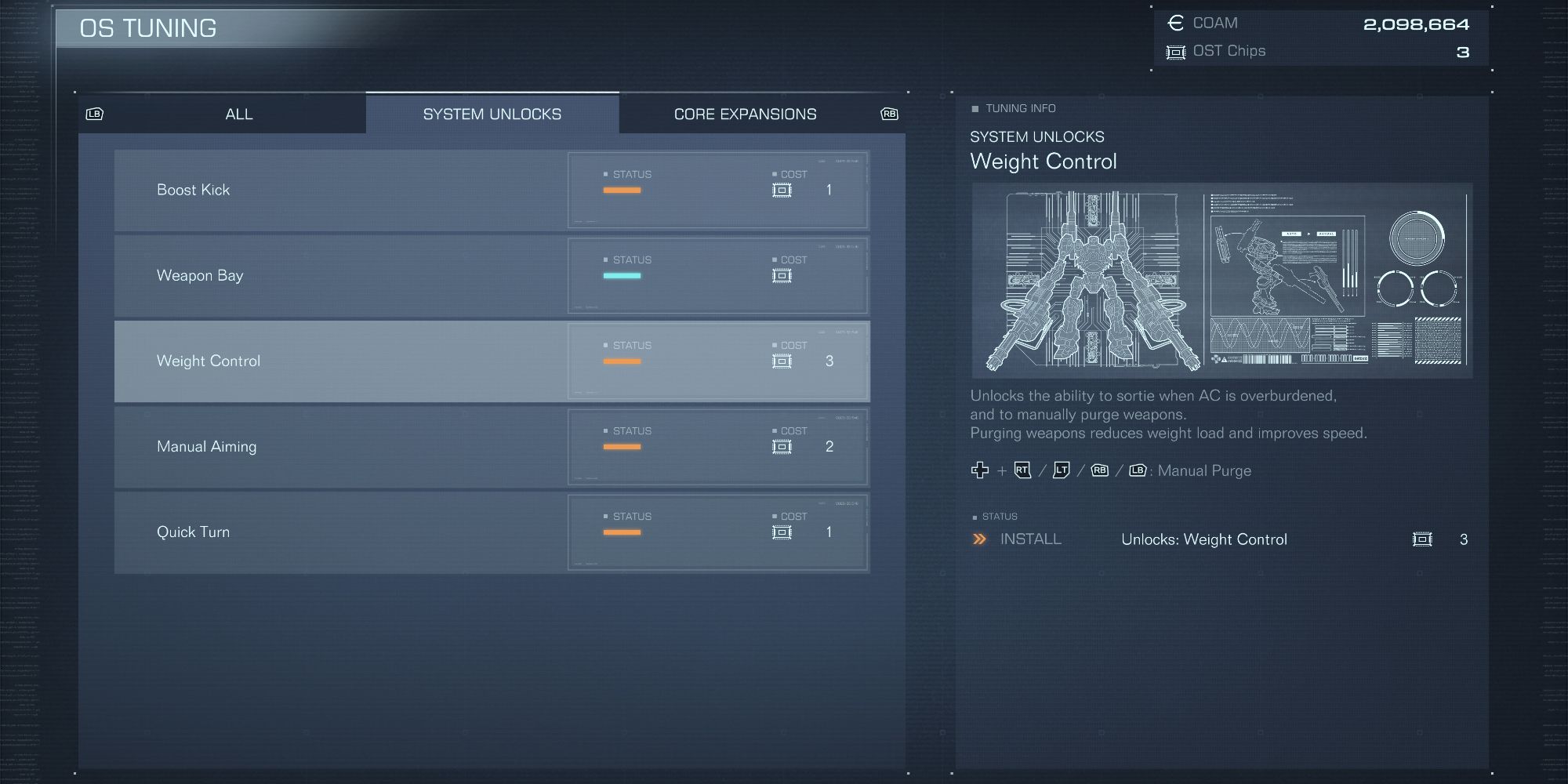
Exceeding the Load Limit will overburden your AC and prevent it from launching. But fear not, brave pilots! You can overcome this challenge by purchasing Weight Control in OS Tuning. Head over to the OS Tuning section and use your hard-earned OST Chips from the arena to purchase upgrades. Equipping Weight Control will allow you to use an overburdened AC. And when you find yourself in the heat of battle, simply press left on the d-pad and the corresponding weapons button to purge unwanted gear. This trick is especially handy for those who favor lighter builds. You can equip heavy weapons on a light AC and drop them when they’re no longer needed. So go ahead, tinker with your AC builds, and create the ultimate fighting machine!
Armored Core 6 is available now for PC, PS4, PS5, Xbox One, and Xbox Series X|S.
Check out our guide on how to beat Juggernaut with the best build!






