Disney Dreamlight Valley: Touch of Magic Items Explained
Disney Dreamlight Valley: Touch of Magic Items Explained
Disney Dreamlight Valley: Customize Your Dream World!

Welcome to Disney Dreamlight Valley, where you have the power to create your dream world! This game offers an incredible level of customization that allows players to rearrange everything from trees to houses. You can easily place objects wherever you desire, making your virtual world truly unique and tailored to your taste.
But that’s not all! With Star Coins, you can unlock additional rooms for your house and decorate them to your heart’s content. The possibilities are endless!

Now, let’s talk about the incredible “Touch of Magic” tool. This in-game feature gives you the power to customize furniture and clothing items like never before. When you first come across these items, they may appear plain and white. But fear not! With Touch of Magic, you can transform them into something extraordinary.
Using the Touch of Magic tool, you have access to a wide range of motifs, colors, and textures. Combine them in ways that reflect your personal style and create items that are truly one-of-a-kind. It’s like casting a spell to bring your imagination to life!
Understanding Touch of Magic Items
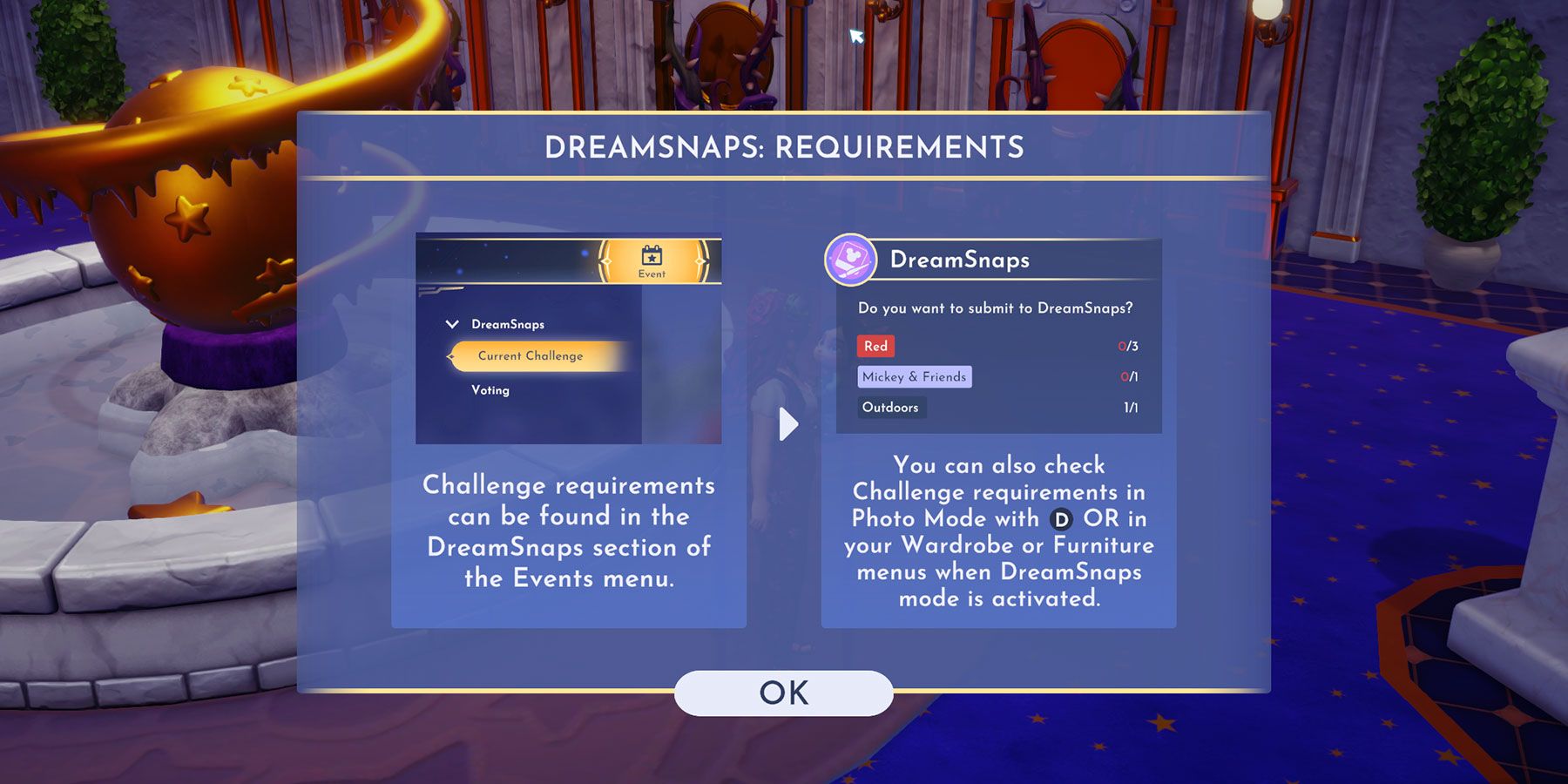
To begin your customization journey, head to the Wardrobe or Furniture menu and select the “Customize” option, represented by a paintbrush icon. From there, choose the item you want to customize, and voila! The Touch of Magic tool will guide you through the process.
- Honkai: Star Rail – Unboxing Guide
- Baldur’s Gate 3: Underground Passage Treasure Guide
- The Sims 4: Alien Abduction Guide
Customized items are labeled as Touch of Magic items. They have a special charm that sets them apart from regular in-game items. Think of them as a fashionable badge of honor, showcasing your creativity and style.
Touch of Magic Items and DreamSnaps

Get ready to show off your photography skills with DreamSnaps, one of Disney Dreamlight Valley’s latest features! Each week, players are invited to submit in-game photos that match specific criteria and themes. The community then votes on their favorites, so it’s time to put your best snapshot forward!
However, there’s a catch. When participating in DreamSnaps, you must refrain from using any Touch of Magic items in your photos. Be sure to equip items from the specified categories and traits, and remember, customization is off-limits for this competition.
Some players have encountered confusion when trying to submit their photos. Even if Touch of Magic items are not visible in the shot, the system may flag them. Rest assured, the game developers are working on a solution to this issue. In the meantime, it’s best to avoid any modified items in your DreamSnaps entry.
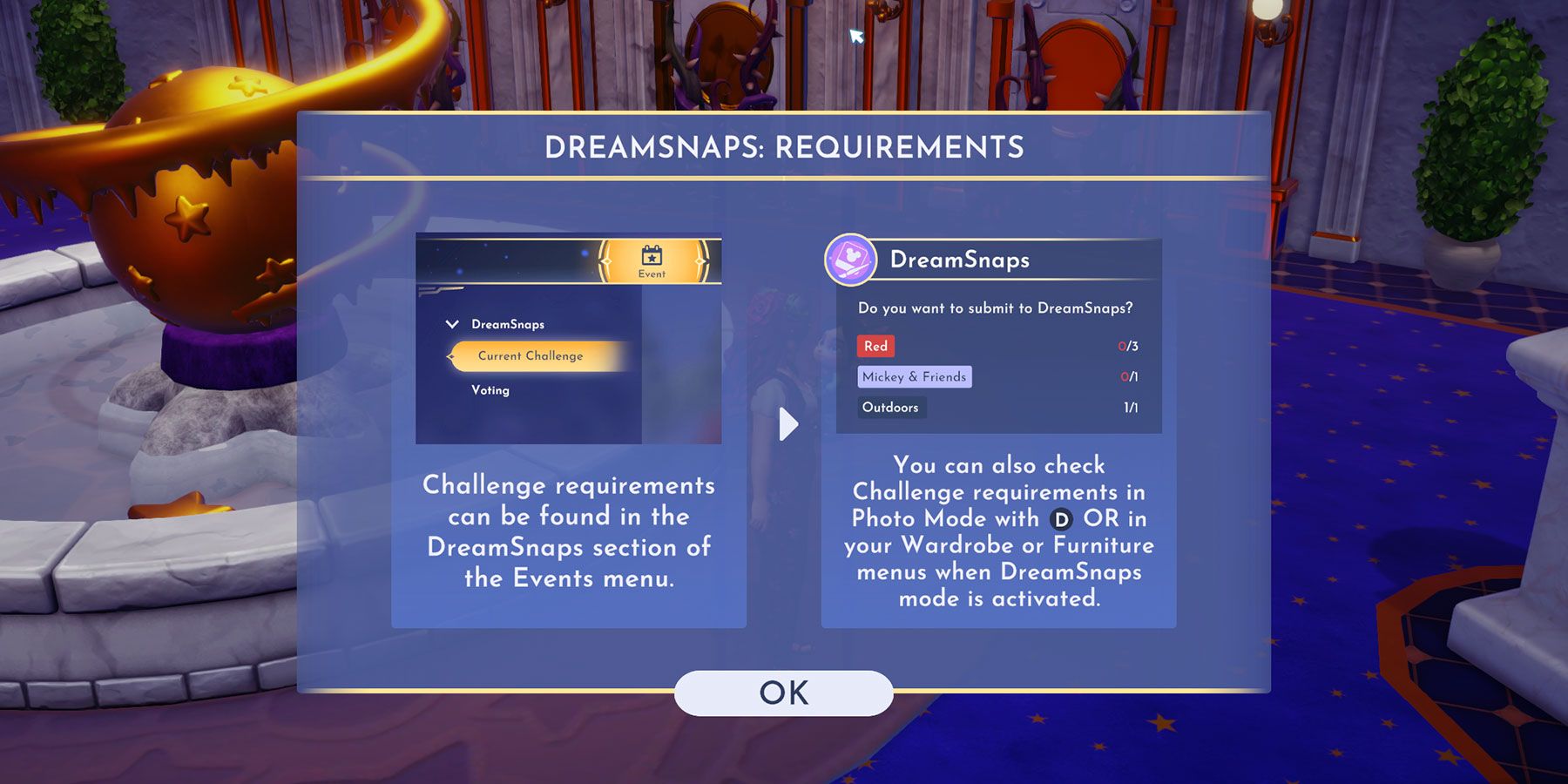
Disney Dreamlight Valley is available on various platforms, including Nintendo Switch, PC, PS4, PS5, Xbox One, and Xbox Series X/S. So grab your controller or keyboard and get ready to unleash your creativity in the mesmerizing world of Dreamlight Valley!
For more tips and tricks on how to customize furniture and apply motifs in Disney Dreamlight Valley, be sure to check out our comprehensive guide.
Let the magic begin!






